
“Flag that glare and get her on a half-apple to boost her up. And the blocking is all off, mark her second position and then let’s get a pick-up from one. What’s Jerry’s 20? Is he still 10-1? We’ll have to roll without him. Okay everyone, last looks! Places!”
If any of that confused you, then you’re not alone. I remember being completely lost on my first video production shoot when I was just a wee Production Assistant. As I quickly learned, film production has a long history of jargon born from improvisation and adaptation. And to an outsider or a newbie, it can be intimidating to be on set and wonder what everyone is yelling about.
Video production language can make or break your success and your reputation on set. So, whether you’re a client, an actor (or “talent” as we call them), or a raw production assistant, you’ll want to learn at least some of the terminology.
In our experience at VMG Studios, when clients understand the ins and outs of video production jargon, they have a better understanding of the process and enjoy being on set more.
Below, I’ll present you with the most common terms you’ll hear on set and how to use them competently.
General Communication and Terms on Set
To start, let’s focus on general walkie-talkie etiquette and communication terms you’ll hear mentioned on set or blasting across what we call “walkies."
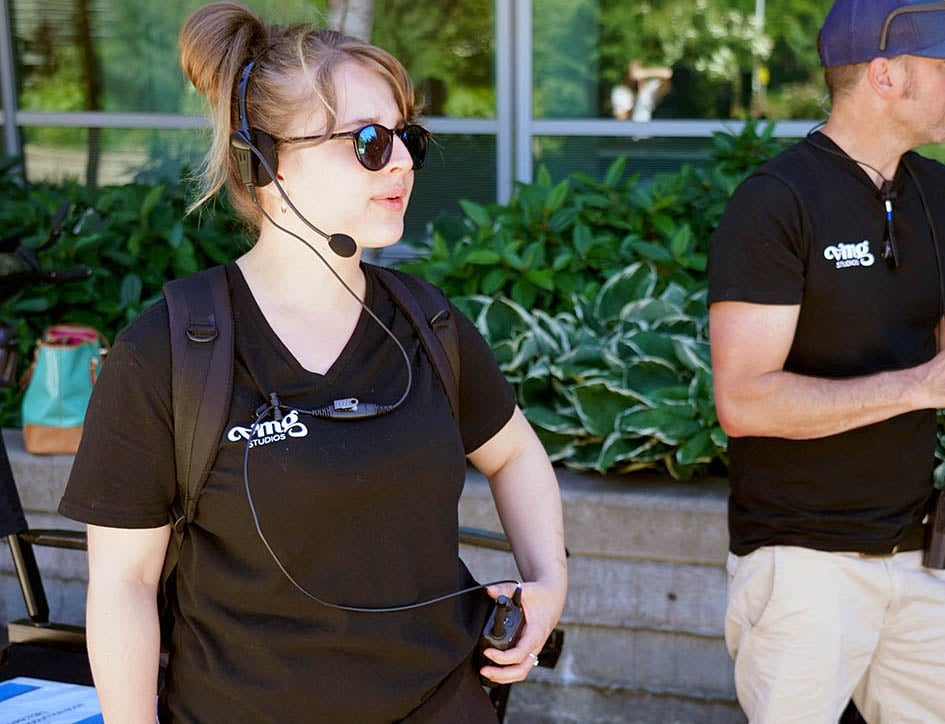
A VMG Production Assistant talking on the walkie
Walkie speak is very abbreviated and restricted for two reasons:
- You don’t always want anyone eavesdropping on your signal to know exactly what’s being said, so a general code is useful.
- Walkie conversations need to be short to protect the bandwidth and everyone’s patience. When everyone can hear you speak, they don’t want to hear the whole conversation, just the important details. Keep longer conversations on another channel or in-person.
Here are some of the common terms you’ll hear over walkie-talkies.
- 10-4
Message received and understood; “okay.”
- 10-1 or 10-100
I need or am on a bathroom break (“I need a 10-1” or “Jerry’s 10-1”). This is softer than saying “I need to pee” over the walkie and can be useful if you don’t necessarily want your key stakeholder to overhear requests for bathroom breaks.
- “What’s your 20?”
Where are you?
- “Copy” or “Copy that”
I understand. Confirm receipt of message.
- “ETA?”
What’s your estimated time of arrival?
- “Take 5”
Take a 5-minute break.
- “(Me) for (You)” or “(Me) to (You)”
“Me” being your name. “You” being the name of the person you’re trying to reach.
- “Switch to (channel number)”
If you need to have a longer conversation, you can take it “offline” by switching to a channel dedicated for one-on-one conversation.
Rehearsals & Talent Terms
The actors and actresses (or the general term “talent”) have their own set of terms they use. Many of these terms double for stage use as well as film.

VMG Director, Kelly Sparks, walking talent through their blocking and movement
- Take
This refers to how many times the talent needs to get a shot right. If they (or the camera operator) mess up on Take 1, they’ll go back and do a Take 2, and so on.
- Blocking
This refers to the physical space the talent navigates. This can also refer to the camera if the camera must also move through the scene to track the talent as they move. The director is in charge of plotting out and communicating the blocking, so you will often see the Director, Director of Photography (or DP), and the talent walking through the blocking before any shooting begins.
Example: “We’re going to work on some blocking, everyone else take 5.”
- First Positions
This is the first position the talent (or camera) should be in for each shot. It is the “first position” in the blocking sequence. This can also be stated as “Back to one!” when going back for another take.
Examples: “Everyone back to first positions please!” “Going again! Back to one!”
- Mark/Spike
You’ve likely heard the phrase “hitting your mark” before. When blocking, the director will determine various marks the actor (and camera) must hit during the course of the shot. “First Position” is the first mark. It’s usually indicated by a small piece of tape on the floor, though it could technically be anything (a leaf, a box, you get the idea).
Example: “She missed the mark, let’s go again on take 2.”
- Pick-Up
Sometimes, when the talent has a lot of speaking to do in a single shot, the director will want to go back and get a “pick-up” of just a small section of the shot/script in a separate, special take that they will label as a “Pick-up” or “PU.”
Example: “Let’s go back and get a pickup on just that last line.”
- VO (Voice-over)
This is an acronym for voice-over. It refers to a “disembodied” voice speaking over the video. It is often confused with “narration” which, while similar and sometimes interchangeable, is not exactly the same thing.
Example: “Let’s get a pick-up on the third line in the VO, I didn’t like the delivery."
- Call-Time
This can refer to talent or crew and indicates the time you’re expected on set or back on set after a long break.
Production Equipment Terms
I could go on and on about all the special terminology for production equipment, but let’s focus on just the ones you’re most likely to encounter as a novice.

On the set of a VMG Studios stunt shoot
- Apple Box
This is a box that has various purposes. It’s reinforced so that it can be stood on, sat on, or have equipment rested on it, and it comes in multiple sizes (full, half, quarter, and pancake). It gets its name from the early days of film when actual apple crates were used for various purposes on set (because used and repurposed was cheap).
Example: “Get me a half-apple for her to stand on.”

Half Apples on set at a VMG shoot
- Flag
A large black piece of fabric used to block light. Flags come in multiple sizes and can be used for multiple reasons. Sometimes, it simply blocks the sun and acts as a big parasol for the crew, but usually it’s used to block unwanted light from hitting the subject in the shot or glare from hitting the camera lens.
Example: “I’m getting a glare in the lens, let’s flag it.”

A Grip raises a flag to block light spill from a studio lamp; on set at VMG Studios.
- Boom
This refers to the long pole the microphone is attached to. The person holding it is called the Boom Operator. If you hear someone simply call out “Boom” on set, it probably means they’re seeing the microphone dipping into the shot by accident.
Example: “Boom in the shot.”

VMG sound tech operating the boom on location
- Slate/Clapper
This is the black and white clapper board you see at the beginning of every take in all those behind-the-scenes videos. It has the production name, shot, take, roll, timecode, and other information about the take written on it. This helps the director and script supervisor take notes on set and helps the editor sort out all the takes later, during post-production.
Example: “Please update the slate.”

A digital clapper with synced timecode; on set at VMG Studios
- Stinger
Only newbs call this an extension cord. There are many different kinds of extension cords on set, and not all of them are electric. “Stinger” refers specifically to an electric extension cord.
Example: “Let’s get some 10ft stingers laid here.”
- Sticks
This is just production lingo for “tripod.” It refers to the legs of the tripod as “sticks.”
Example: “Let’s get the camera on some sticks.”
Terms for Before, During, and After Shooting
Probably the most magical (and complicated) set of terms takes place during shooting itself. This series of terms has practically become a script, repeated for each and every production, though it will be customized based on the complexity of the shoot.
Sometimes, the shoot is so small it only needs a few of these terms, like the classic, “Action!” and “Cut!” Other times, the shoot is so large it will use all of these and perhaps even more.
On the larger shoots, most of these come as a call and response where one person initiates the communication and someone else either confirms it or amplifies it for the rest of the crew.

VMG Assistant Director, Shawna Mascarelli, calling for another Take
- Calling Time
Leading up to rolling camera, the Assistant Director (AD) or Producer will periodically call out the time left until “Picture Up” (when they’re supposed to roll camera). This keeps everyone honest and everyone is expected to repeat the call.
Example: “10 minutes to picture up!” Response: “10 minutes!” or “10 minutes! Copy!”
- Flying
Something or someone is on the move.
Examples:
“Camera flies” (someone is moving the camera quickly).
“Make-up flying in” (the make-up artist saw something they need to fix, and they’re announcing it as they move into the shot).
“Talent is flying in” (over the walkie as the talent is on their way to set from wardrobe).
- Last Looks
The Director or Assistant Director (AD) tell the art department, and the rest of the crew, to take their last looks at the shot to make sure everything is to everyone’s satisfaction.
This usually indicates to the makeup and wardrobe folks that their time to primp the talent is up, but it can also indicate to the Director of Photography (DP) and Gaffer (the person in charge of lighting) that this is their last chance to look at the lighting and the shot composition.
Example: “Okay everyone, last looks!”

VMG makeup artist, Jennifer Verador, making final touches on the talent after the call for Last Looks
- Places
Usually, the AD calls this out. It’s equivalent to yelling “First positions!” and indicates to everyone that it’s time to be where they need to be for the shot. On a large set, department heads may also call this out in response.
- Lock it up
The AD usually calls this one, too. They’ll call it both on set and on the walkies. To folks on set, it means, “We’re ready to roll, nobody move.” To folks not on set and listening in on the walkies, it means, “Don’t go to the set or let anyone near the set because we’re rolling.” Often, the Production Coordinator or lead Production Assistant (PA) will call the response of “Locked up” over the walkies, indicating that the set is locked, and no one is being allowed in until further notice.
- Slate in
The AD or the DP will call this one. It tells the Assistant Camera (AC) or a designated PA to make sure the slate is ready and in front of the lens before the camera rolls.

A VMG Production Assistant holds up the slate for the camera
- Quiet on Set
The AD yells this, usually quite loudly. The department heads or DP will respond with “Quiet!”
- Roll Sound
The AD or the Director will call this, and the sound technician will respond with “Sound Speed” once the audio equipment is recording. “Sound Speed” comes from the old days of tape, when they had to wait for the tape reel to get up to speed before they could properly record sound.
Responses: “Sound speed” or “Sound is speeding” or “Speed”
- Roll Camera
Again, the AD or the Director will call this. As with the call for sound, this call indicates to the camera operator to roll the camera. The operator will call back to indicate that they’re rolling and ready to go. “Rolling” refers to the act of the film rolling around the reel. These days, most shoots are digital, so this is quickly becoming a dated term, just like “sound speed.”
Responses: “Camera rolling” or “Camera is rolling” or “Rolling”

A VMG Camera Operator rolls camera on set at VMG Studios
- Mark it
Now that everything is rolling (or recording) we’re finally ready to clap those sticks! Calling “Mark it!” tells the AC (who’s been standing there, holding the slate in front of the camera for a while) to call out the information on the slate and then clap the sticks (no, we’re not referring to the tripod; this refers to the bar they slam shut on top of the slate) to “mark” the timecode.
They call out the information verbally so that the same information that’s on the slate is also audible on the sound recording (which is most often recorded separately from the video). This way, in post (during editing), they can match the audio with its proper video file.
Then, they can sync the audio to the video using the hard smack of the clap on the sticks (both the audio and the visual cue) as a sync point. Nowadays, many video editing platforms can use the timecode alone to sync the audio to the video, but clapping the sticks is still a good idea.
If the shoot you’re on does NOT clap the sticks, it’s likely the shot they’re getting either has no sound or the sound is being recorded directly to the video already, so it doesn’t need to be synced in post.
- Second sticks
If there’s more than one camera angle and the second angle cannot see the slate when it claps, “Second sticks” will be called out. The AC will repeat the above process for the second camera.
- Stand by for Action (Stand by)
Depending on the AD and the complexity of each shot, sometimes the AD will call out “Standby” after the slate is marked, to tell everyone to essentially freeze while they wait for the AC to get out of the shot and back in position for the take (the AC will often run focus on the camera, so you don’t want to rush them).
Examples:
“Stand by for Action” (the next call is “Action”, be ready).
“Stand by” (generic, for any reason).
“Stand by for airplane/motorcycle/etc.” (There is a noise disturbance that will ruin the shot; wait until it passes and be ready).
“Stand by for ___” (insert reason for delay).
- Set
If a couple of delays have happened between rolling camera and now, sometimes the Director will double check with the camera operator or DP that they are still ready to go. They will also ask this if the shot is physically tasking, to make sure the camera operator is physically poised to move. If the operator is ready, they will respond with “Set,” to confirm, or “Standby,” if they need a moment.
- Action
Everybody’s favorite! Wow, it took us a while to get here! The Director usually gets the privilege of yelling this one themselves. “Action” should speak for itself. However, it’s important to note that there are different types of “Action.” For each element of movement in a shot, a different call for action can be established.
For example: “Background action!” indicates to extras or other background elements to begin their blocking. “Camera action!” indicates to the camera operator to begin their blocking. “Talent action!” indicates to the primary actor or actress to begin their scene.

VMG Director and Executive Producer, Kelly Sparks, watches the shot after calling Action
- Cut/Keep Rolling
Here’s another one most of you already know. Calling “Cut” basically means “stop recording.” Both the sound technician and the camera operator will stop rolling and will call their response of “Cut” or “Cutting,” confirming that they have cut. This also indicates to the talent that they can “stand down” and stop acting for that take. Stopping any of this before the director calls for “Cut” is a huge no-no.
Sometimes, the Director will choose not to cut but to keep rolling, even though they are going for another take (usually, you cut between takes so that each take has its own video clip, but there are instances where that’s not desired). In this case, they’ll usually call “Keep rolling! Back to one!” and the camera operator or the DP will respond with “Still rolling!”
- Going again/Back to one
If the Director didn’t like the previous take (or liked it but wants to be thorough and get a “safety” take), they’ll ask for another take by saying “Going again!” and/or “Back to one!” which indicates to the crew to reset for the same shot again and to update the slate with the number for the next Take.
- Moving on
If the Director is satisfied, they will have the AD call out “Moving on!” to indicate to the crew that they are ready to wrap this shot and move on to the next one. This is a big pivot in the production, so the crew is often expected to respond with “Moving on!” to indicate they all heard.
- Room Tone
This is usually acquired at the end of all shooting in one specific location. The sound technician will roll sound and the AD will call “Room tone!” This call is treated like “Action!” where everyone freezes and is silent for about 30 seconds so that the sound tech can get a clean recording of the ambient room noises. This “room tone” will be used in post-production to smooth out edits or sample sound to reduce unwanted noise using clean-up software.

Recording room tone on set.
- The Abby Singer
This is the second to last shot of the day. You’re unlikely to hear this on a set outside of Hollywood, but it’s a fun bit of history. Abby Singer was a famous Assistant Director back in the golden age of Hollywood. He would regularly call out the second to last shot so that the film crew would know the end of the filming day was near and they could begin packing gear. It made for a more efficient and quicker end to the day.
“This is the Abby Singer shot everyone!”
- Martini Shot
This one might be a little more prevalent than the Abby Singer call-out. The Martini shot is the last shot of the day and is named so because it meant that after that shot was done, they could all go have martinis.
“This is the Martini shot folks!”

A yummy martini…because you deserve it for getting this far.
- Wrap
Everyone’s favorite term. “That’s a wrap!” means you’re done! There are also micro uses of the word, to indicate wrapping a specific portion of the project. Like wrapping a single talent or wrapping a shot. But the final “Wrap” at the end of the day is music to every production person’s ears.
“That’s a wrap on Cindy!” (that specific talent is done for the day or the whole production)
“That’s a wrap on this location, moving on to (next location).”
“Let’s wrap this up.” (Let’s get this finished)
- Strike
This is the last step of the day. Strike means to break down equipment and clean up the area. This is also sometimes called “Strike and Broom.”
Now That You’re an Expert on Video Production Terms
That constitutes the majority of the terms you’re likely to encounter on set as a newcomer. The full lexicon of production terms is vast. If you’d like to take a deep dive, I suggest a visit to the Wikipedia Glossary of motion picture terms.
I hope you’ve enjoyed your quick intro to production culture and language. Remember, knowledge is key, and knowing how to communicate can mean the difference between being a help or a hindrance.
Brush up on some jargon before you jump on set, and when in doubt, be quiet and ask questions away from sensitive areas and at appropriate times.
That’s a wrap!
Keep learning about the ins and outs of video production by reading “Video Production Staff: Who Are All These People Working on Set?”





