
We’ve all heard of “Zoom fatigue” in this current remote work climate we’re living in, and we’re now starting to see that same fatigue regarding remote-captured video content.
At first, most viewers were forgiving when it came to the subpar quality of remote productions. Shaky video, mediocre audio, and jokes about the inevitable pitfalls of video conferencing platforms were welcome. Progressive made a commercial that I’m sure everyone could relate to when it was first released in April of 2020.
Now, we’re over it. We’re over the poor quality. We’re tired of the same “you’re on mute, Joe” jokes. We’re ready to move forward.
But the thing is, this remote production style isn’t going anywhere. Even outside of the COVID-19 pandemic, many companies are shifting to a work-from-home culture, meaning remote productions will likely stick around. And as many businesses have found out, remote video capture is a lot harder than it looks.
Here are some of the challenges our clients have shared when trying to capture content on their own:
- Finding the right place to record at home. Everyone has different opinions of their co-workers’ home décor and what’s appropriate for the background.
- Natural lighting. Your office might provide the cleanest background, but the lighting in there is horrible!
- A space for capturing good audio quality. Which room is the quietest without being echoey? Is this room also the place that has the cleanest background and natural lighting?
- Family interruptions. Whether it’s the kids, pets, or even a spouse, it can be hard to find that window of opportunity with no interruptions.
- Limited access to equipment. Some lighting equipment could help solve the natural light problem. An external webcam or microphone would help improve the quality, too.
Months into trying to remotely capture their own content, many of our enterprise clients turned to us here at VMG Studios for help. Naturally, we were excited to assist with remote productions for our clients, but we also didn’t want our client’s content to look like everything else out there. We wanted to be proactive about finding solutions to improve the quality of remote captured content.
That’s when we found OpenReel.
Through extensive research and training, we identified this platform as the top tier for remote captures and have since implemented it into our workflow. In this article, we’re going to outline what it is, how it compares to other platforms you might be using now, how it works, and budgeting considerations.
Table of Contents
| Definition | Why It’s an Important Tool | Benefits | Use Cases | How It Works | Comparison to Other Platforms | Budgeting |
What is OpenReel?
OpenReel is a remote capture platform that allows you to record high-quality video natively through a web browser on a computer or a phone app.

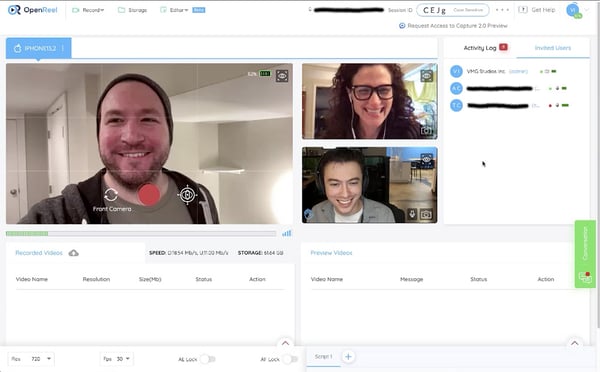
While one could argue that you can remotely capture video footage through video conferencing platforms, OpenReel is designed specifically for remote capture and offers a comprehensive list of features that elevates the quality of content.
Why OpenReel is an Important Tool for Remote Productions
Remote productions—capturing content from your home office using just your computer, for example—has become more mainstream for marketing and corporate content. We even identified it as one of our top trends for live-action video content for 2021.


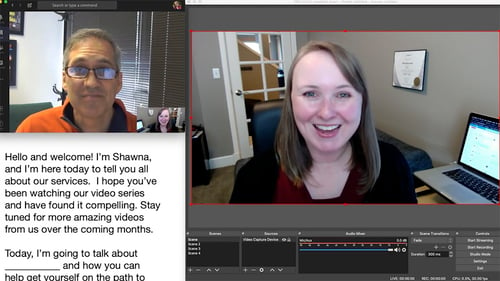
Since more companies are utilizing this type of production, we’re seeing the market flooded with videos that are beginning to look alike. One way to differentiate your content from the rest is by simply increasing the quality. OpenReel does just this.
“Ugh, is this yet another application that I need to download?” I hear you moan into the void. The good news here is no! We’ll talk more about that shortly, but we understand the hesitancy of understanding yet another piece of software.
Many of us have utilized other methods for remote capture including Camtasia or video conferencing platforms like Zoom, Microsoft Teams, Chime, BlueJeans, or Skype. We want to stress that we aren’t saying these platforms are bad for remote capture, however, aside from Camtasia, that is not their intended use.
Video conferencing platforms were not built for remote capture (even though it’s great that we can record our Zoom calls). Several external factors dictate the quality of a video conferencing platform recording that you often don’t have full control over including poor internet connectivity.
OpenReel bypasses and limits many of those external challenges to natively capture high-quality video.
While it may seem more convenient to use video conferencing platforms to record your video content, it can lead to problems that cost time and money.
One of the biggest risks you run when using platforms that were not designed for remote captures is having to reshoot your content. Reshoots can be triggered by several issues including technical problems, aesthetic considerations, or your companies branding guidelines which still need to be followed. Regardless of the reason, a reshoot will add more time to a project and, likely, more money.
To fully leverage OpenReel’s capabilities, hire a video production company, like VMG Studios, to help with your remote capture. We can assist with providing equipment such as external webcams, microphones, and lighting, as well as aesthetic considerations like camera placement for framing, location considerations in your home for natural light, and audio quality.
During the remote capture, we can identify and fix problems in the moment and offer direction to the talent. We can then take the project into the post-production phase and complete the editing, color grading, motion graphics, audio sweetening, and exporting. Plus, VMG Studios has our own OpenReel account and we’ve completed extensive training sessions with platform engineers to maximize all of the features the tool has to offer. This means our clients don’t have to worry about a thing!
Enough about us, let’s now talk about the main benefits of OpenReel and leveraging a trained partner to support your remote capture project.
Benefits and Features of OpenReel
1. No Installation Required
The benefits of OpenReel go beyond the quality of the recording. It’s also extremely user friendly and secure. One of the biggest headaches of trying out new applications is simply getting it all setup.
We make this easy with OpenReel. There is no installation required.
Sensitive work computers and phones need not be compromised by installing software. Say goodbye to having to ask your IT department for permission to install said software.
OpenReel is handled via a web browser or phone app that automatically deletes itself when the recording session has finished, and the video upload is complete.
As earlier mentioned, if you hire a video production company that uses OpenReel to manage your video project, you don’t even need to worry about setting up the recording, which brings us nicely to the next benefit…
2. Easy For the On-Camera Subject & Collaborators to Join a Session
Producing a video is a lot of work, and OpenReel makes the process as seamless as possible. Since there is no installation required, you simply email a “session” link to your on-camera talent. Once they click on it, they are in the “session” and are ready to be recorded.
The same goes for other collaborators on the project such as a producer, director, or key stakeholder. All they need is a session link emailed to them, and boom, they are ready to collaborate!
3. Live Video Interaction Between Collaborators
Speaking of having collaborators on a project, OpenReel includes a session room and live video interaction for all of those involved. Essentially, this mimics the feel of an in-person video production shoot where the client, producer, director, and technician work together to ensure the desired content is being captured.
These collaborators can interact in real-time with the on-camera subject and give direction as needed. They can see what’s being captured and immediately flag any problems and make necessary changes in the moment.
Part of the problem of many other remote capture applications is the feeling of flying blind. You might record a chunk of video only to notice after the fact that you were out of focus. Having a full team (especially a professional team like VMG) with you during the recording itself reduces a lot of the stress that comes with capturing remote content and getting it right the first time.
4. Video is Recorded Natively & Doesn’t Rely on Wi-Fi
Nowadays, we rely on the internet for just about everything. However, the internet, specifically our Wi-Fi connection, isn’t always reliable. OpenReel bypasses this potential problem by recording locally on your device.
What does that mean, exactly?
Well, OpenReel explains it best on their website, writing, “When a video is recorded locally, that means the recording takes place on the device itself (computer or iOS device) instead of capturing streaming footage over the internet in the cloud or on the Director’s computer. Capturing locally ensures that the recordings are reliably recorded in the highest possible resolution, instead of capturing streaming footage through traditional video conferencing software or screen recording tools.”
Yes, you’ll need Wi-Fi to connect to the session via the web browser link or phone app, but if your Wi-Fi glitches momentarily, for example, it won’t show up as a glitch in the recording since it’s not capturing the live streaming footage like a Zoom recording would.
5. Video and Audio Are Recorded Simultaneously
There is nothing more distracting than when you’re watching a video and the audio isn’t synced with what’s happening on-screen. There are ways to fix this in post-production, but it can be tedious and time-consuming.
OpenReel records both the video and audio simultaneously so you don’t even need to worry about your video being out of sync.
6. OpenReel Automatically Saves and Uploads the Video Content
Now, I know we can all relate to the terrifying moment when you aren’t sure whether your very important document was saved before you closed out of the application. Stressful, right?
OpenReel takes the stress away by automatically saving and uploading the video content to your device (remember, it saves locally!) once the recording wraps.
One of OpenReel’s frequently asked questions is whether the talent/subject needs to share the recording with the director. Luckily, the answer is no. OpenReel explains that “the Director can automatically upload the local renderings during or after the session in real-time to secure cloud storage within OpenReel for immediate use, as well as to prevent the files from taking up space on the Subject’s device.”
Talk about a win-win situation!
7. OpenReel Has a Teleprompter Function
Having a teleprompter feature is ideal for scripted videos, talking head videos, or for people who are nervous to go on-camera and don’t want to have to memorize a lot of copy.
OpenReel allows collaborators to insert script copy, change the color and background of the text, and either increase or decrease the speed of the text to match the subject’s preference. The technician can also play, pause, and restart the teleprompter with a simple click of a button.
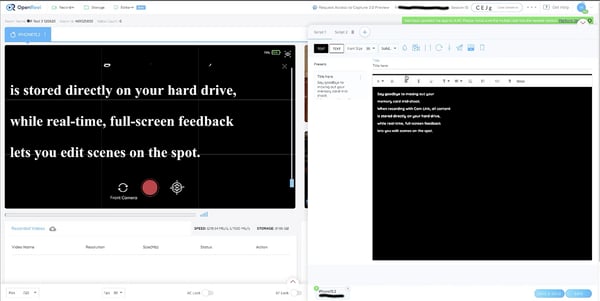
While you might not need this function for every video, it’s a bonus we find very useful.
Types of Content to Produce Using OpenReel
While we recommend OpenReel for most remote capture production, it isn’t a one-size-fits-all option. If you do need to capture video content from a meeting, or if you need more than four people on screen at the same time, a video conferencing platform, like Zoom, is the way to go.
OpenReel is limited regarding the number of on-camera subjects you can record at once, but there are some creative options available in terms of post-production. Let’s outline the top use cases for OpenReel.
Talking Head Videos
This is a broad term, but in general, a talking head video means the on-camera talent is speaking directly to camera, either scripted or unscripted. Subjects talking directly to camera is becoming more popular and another live-action trend we identified for 2021.
The talking head style can be used across your business from marketing videos to corporate videos and can be up-leveled in post-production with the addition of motion graphics and animation.
Many companies are using video as a way of keeping in close contact with their employees, clients, members, and customers.
Types of talking head videos to capture on OpenReel include, but aren’t limited to:
Corporate videos
- Internal memos and communications
- CEO or leadership messages and interviews
- Training series
- Case studies or partner stories
- PSAs
Marketing videos
- Commercials
- Explainer videos
- Testimonial videos
- Meet the team videos
- Educational, thought leadership videos
- Social media content
Pre-recorded virtual event presentations
- Webinars
- Virtual conferences
- PowerPoint presentations
Interview-Style Videos
OpenReel allows four people to be captured simultaneously, making it a good option for interview-style videos in a more intimate setting. Similar to talking head videos, there are several use cases for interview-style corporate and marketing videos.
If you are hoping to feature more than 4 people in an interview-style or meeting-style video, there are some workarounds. Assuming your video is scripted and doesn’t require in-the-moment banter, you can record your on-camera talent in different places and cut the content into a cohesive video that mimics a large meeting.
And just like talking head videos, this content can be elevated in post-production with a splash of motion graphics, animation, special effects, and sound design.
How Does OpenReel Work?
We’ve touched on this already, but OpenReel is extremely easy to use, which is part of its appeal. Whether you’re using the platform yourself, or if you’re hiring a video production studio like VMG Studios to handle the capture, the steps are the same.
- Create a session
- Invite your subject and collaborators via email
- Subject connects via phone app or web browser
- OpenReel composer (technician/director) can then adjust and test the subject’s shot including:
- Focus
- Exposure
- Audio levels
- Add script to teleprompter (if necessary)
- Start recording!
Since you can have multiple collaborators involved in a session, those people can provide real-time feedback and direction to ensure the needed content is being captured at the highest quality.
From there, the recording is automatically uploaded, and the editing can begin.
OpenReel vs. Camtasia vs. Video Conferencing Platform
Since we know a lot of people already use other platforms, we figured a side-by-side comparison would be beneficial in terms of features.
| OpenReel | Camtasia | Video Conferencing Platform | |
| Number of Subjects | 4 | 1 | 1-100 (depending on the platform) |
| Installation Required | No | Yes | Yes |
| Live Video Interaction | Yes | No | Yes |
| Multiple Collaborators | Yes | No | Yes |
| Records & Uploads Natively to Device (doesn't rely on Wi-Fi) | Yes | Yes | No |
| Screen Recording | No | Yes | Yes (by using the share screen option) |
| Post-Production Editing | No | Yes | No |
| Teleprompter Feature | Yes | No | No |
We also wanted to highlight the difference in the quality of the video recording since this is really where OpenReel shines.
OpenReel Recording

Camtasia Recording

Zoom Recording

OpenReel Pricing and Budgeting Considerations
If you’re looking to purchase your own plan, OpenReel offers different tiers including Basic, Pro, Enterprise, and Enterprise Plus. The cost is priced per individual client, so we can’t say what it might cost for your company to get a license.
This is yet another benefit of hiring a video production company, like VMG Studios, that already has an OpenReel license and can minimize the cost by only billing for what you use.
Since adding OpenReel to our remote video production workflow, we have refined our pricing for remote capture work to take advantage of all of the features OpenReel offers that other platforms do not.
Here’s a look at what influences our remote productions pricing here at VMG Studios:
- OpenReel License
VMG already has an OpenReel license which keeps our clients from having to purchase it themselves. - Cost Per Recording Minute & On-Camera Subjects
This is part of our license agreement with OpenReel. We are not charged for any of the setup time while we are in a session, but as soon as we hit “record,” the money count begins. - Video Production Crew
Ability to mimic an in-person video production with real-time collaborators including a technician (either our Director of Photography or videographer), a producer, and a director. - Remote Capture Equipment Kits
VMG offers kits for the on-camera talent to up-level their appearance which can include an external webcam, microphone, ring light and stand.
We understand that budgeting a video project is always an undertaking, which is why we hope this overview helps explain VMG’s pricing model a bit better and where those resources are being allocated.
OpenReel Remote Capture Overview
Video production was flipped on its head in 2020 when the coronavirus pandemic hit, and while we’ve found ways to safely shoot in-person content both in-studio and on-location, remote productions continue to dominate.
Even when COVID-19 is far in the rearview mirror, capturing remote content will remain. More people will continue to work from home, and frankly, it’s cheaper than an in-person production. With that said, the quality of remote productions needs to improve, and we are dedicated to this mission at VMG Studios.
We’ve learned alongside many of you in terms of this kind of production, and we’ve tried out several options looking to find the right solution to best support our clients.
OpenReel has changed the game.
Between the quality of the remote capture and the features it offers, we can essentially do a full-blown video production shoot from anywhere. Combined with VMG’s hybrid capabilities, including post-production, animation, design, and deployment strategy, we can elevate your messaging and act as an extension of your department.
Moving forward with remote productions is the right move, and we hope VMG Studios is the right move for you. If you’re interested in learning more about our services or OpenReel, click the image below to schedule an introductory planning conversation.






